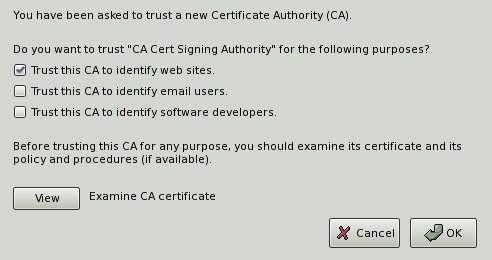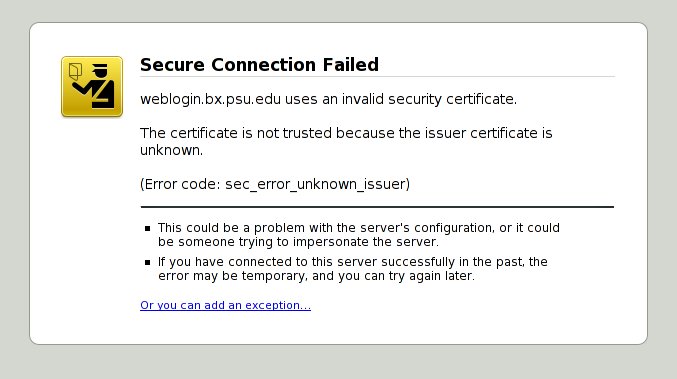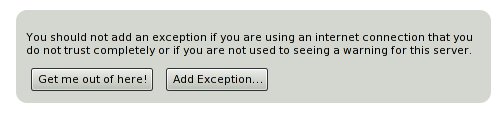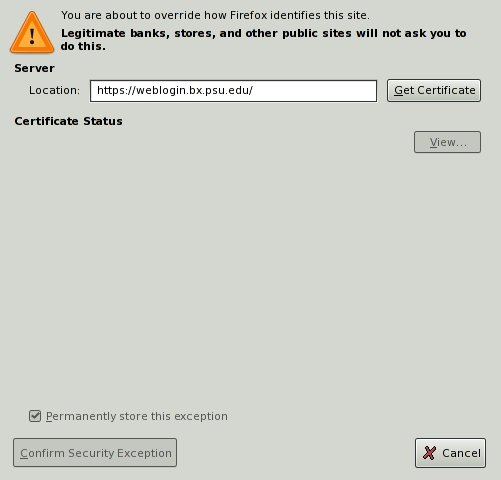Difference between revisions of "BX:Cacert certificate"
| Line 19: | Line 19: | ||
== Firefox == | == Firefox == | ||
| − | You will see this | + | * You will see this message |
| + | |||
| + | [[File:Accept_cert-ff-1.jpg]] | ||
* Click on '''Or you can add an exception''' | * Click on '''Or you can add an exception''' | ||
| Line 27: | Line 29: | ||
[[File:Accept_cert-ff-2.jpg]] | [[File:Accept_cert-ff-2.jpg]] | ||
| − | * Click '''Get Certificate''' then ''Confirm Security Exception''' | + | * Click '''Get Certificate''' then '''Confirm Security Exception''' |
[[File:Accept_cert-ff-3.jpg]] | [[File:Accept_cert-ff-3.jpg]] | ||
Latest revision as of 17:08, 14 May 2010
Install our signing CA's root certificate
May of our websites use free certificates from CACert.org. CACert's root certificate is not included in most browsers.
To install CACert's certificate, click here:
http://www.cacert.org/certs/root.crt
Then trust the certificate to identify websites (screenshot is for Firefox, other browsers should be similar):
Add browser exception
If you do not want to install the root certificate, you can add exceptions on a site-by-site basis. The message that most modern browsers give looks deceptively like an outright error message, and it is becoming increasingly difficult to bypass these warnings (which isn't a bad thing, but if it's a site that you trust and you are reasonably sure you should be seeing these warnings, it is safe to bypass).
This process varies from browser to browser.
Firefox
- You will see this message
- Click on Or you can add an exception
- Click Add Exception
- Click Get Certificate then Confirm Security Exception