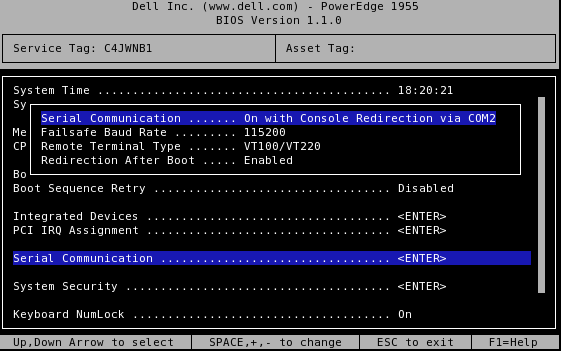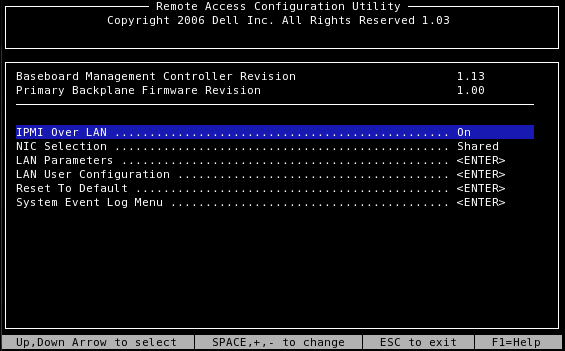Difference between revisions of "BXadmin:Configure IPMI SOL"
From CCGB
| Line 1: | Line 1: | ||
| − | + | Note: This was written with the Dell BMCs in mind, but should loosely apply to other IPMI SOL implementations. | |
| − | |||
| − | |||
| − | |||
| − | |||
Configure console redirection by going into ''Serial Communication'' in the BIOS: | Configure console redirection by going into ''Serial Communication'' in the BIOS: | ||
| Line 10: | Line 6: | ||
'''Note:''' Set the ''Failsafe Baud Rate'' to '''57600'''! Other speeds may or may not work! | '''Note:''' Set the ''Failsafe Baud Rate'' to '''57600'''! Other speeds may or may not work! | ||
| + | |||
| + | In the Remote Access BIOS, enable IPMI over LAN and set NIC selection to shared. | ||
| + | |||
| + | [[File:Sol2.png]] | ||
| + | |||
| + | The rest of the network/user settings can either be configured via the Remote Access BIOS screen, or via the OS. | ||
On linux, modprobe ipmi_devintf and ipmi_si | On linux, modprobe ipmi_devintf and ipmi_si | ||
Revision as of 12:13, 23 February 2010
Note: This was written with the Dell BMCs in mind, but should loosely apply to other IPMI SOL implementations.
Configure console redirection by going into Serial Communication in the BIOS:
Note: Set the Failsafe Baud Rate to 57600! Other speeds may or may not work!
In the Remote Access BIOS, enable IPMI over LAN and set NIC selection to shared.
The rest of the network/user settings can either be configured via the Remote Access BIOS screen, or via the OS.
On linux, modprobe ipmi_devintf and ipmi_si
ipmitool -I open lan set 1 ipaddr <ip address> ipmitool -I open lan set 1 netmask <netmask> ipmitool -I open lan set 1 defgw ipaddr <ip address> ipmitool -I open lan set 1 vlan id 1 ipmitool -I open lan set 1 access on ipmitool user set name 2 admin ipmitool -I open user set password 2 ipmitool channel setaccess 1 2 callin=on ipmi=on link=on privilege=4 ipmitool user enable 2
Run ipmitool -I open lan print to see if VLANs are supported.
Enable GRUB and the kernel to output to serial.
In /boot/grub/menu.lst:
serial --unit=1 --speed=57600 terminal --timeout=5 serial console
Then append to the kernel line:
console=tty0 console=ttyS1,57600n8