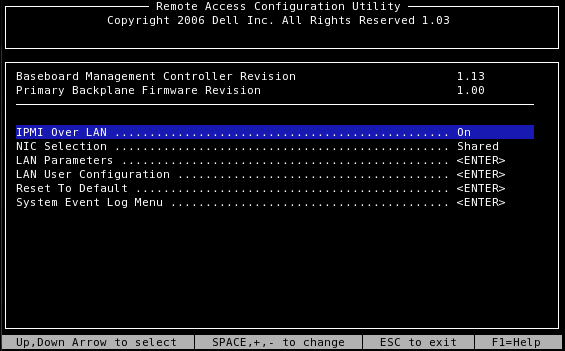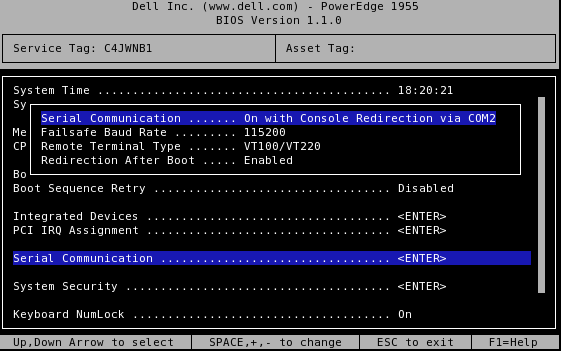BXadmin:Configure IPMI SOL
From CCGB
In the BIOS, enable IPMI over LAN and set NIC selection to shared.
The rest of the network/user settings can either be configured via the Remote Access BIOS screen, or via the OS.
Configure console redirection by going into Serial Communication in the BIOS:
Note: Set the Failsafe Baud Rate to 57600! Other speeds may or may not work!
On linux, modprobe ipmi_devintf and ipmi_si
ipmitool -I open lan set 1 ipaddr <ip address> ipmitool -I open lan set 1 netmask <netmask> ipmitool -I open lan set 1 defgw ipaddr <ip address> ipmitool -I open lan set 1 vlan id 1 ipmitool -I open lan set 1 access on ipmitool user set name 2 admin ipmitool -I open user set password 2 ipmitool channel setaccess 1 2 callin=on ipmi=on link=on privilege=4 ipmitool user enable 2
Run ipmitool -I open lan print to see if VLANs are supported.
Enable GRUB and the kernel to output to serial.
In /boot/grub/menu.lst:
serial --unit=1 --speed=57600 terminal --timeout=5 serial console
Then append to the kernel line:
console=tty0 console=ttyS1,57600n8