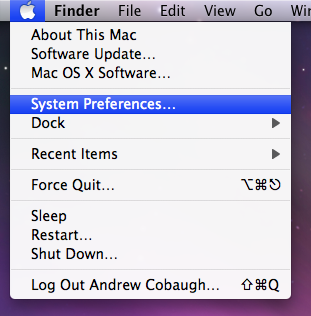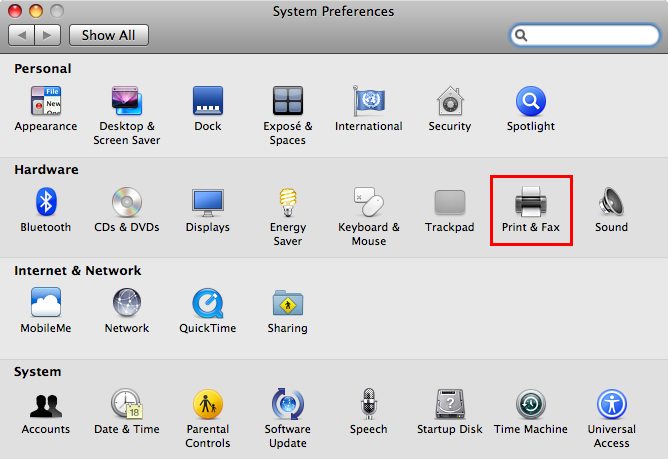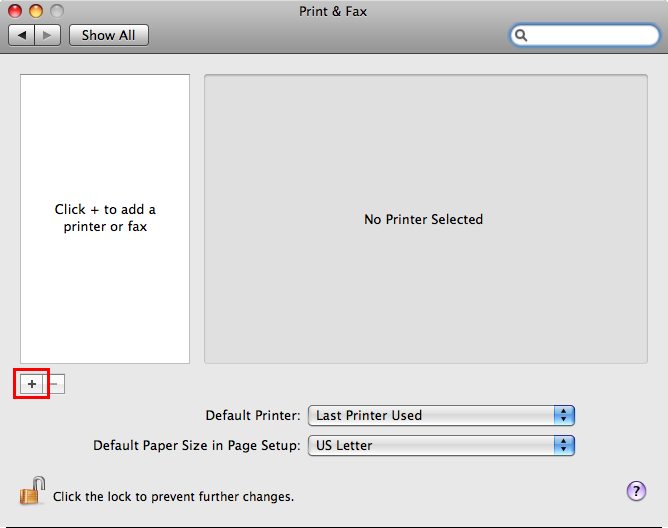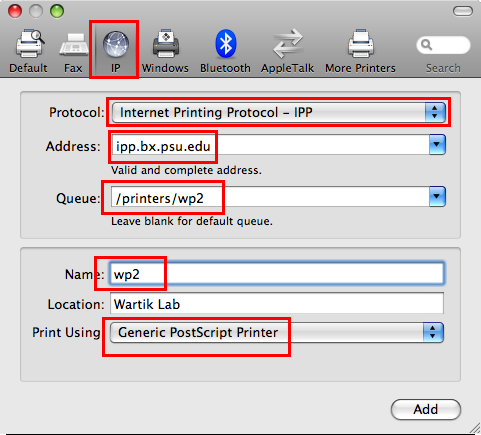Difference between revisions of "BX:Printing to ipp from OS X"
From CCGB
| Line 30: | Line 30: | ||
| − | * Select '''IP'' from the top pane. | + | * Select '''IP''' from the top pane. |
* Fill in the following values. The ''wp2'' printer is shown in the image just as an example. | * Fill in the following values. The ''wp2'' printer is shown in the image just as an example. | ||
** '''Protocol''' = Internet Printing Protocol (IPP) | ** '''Protocol''' = Internet Printing Protocol (IPP) | ||
Latest revision as of 16:25, 10 December 2010
These screenshots and instructions were done based on OS X 10.5 (Leopard). Tiger and Snow Leopard should be similar.
- Open System Preferences
- Select Print & Fax
- Select the + to add a new printer.
- Select IP from the top pane.
- Fill in the following values. The wp2 printer is shown in the image just as an example.
- Protocol = Internet Printing Protocol (IPP)
- Address = ipp.bx.psu.edu
- Queue = /printers/printername, where "printername" is the name of the printer you want to use.
- Name = Name of the printer. Can be anything you want.
- Print Using = Generic PostScript Printer