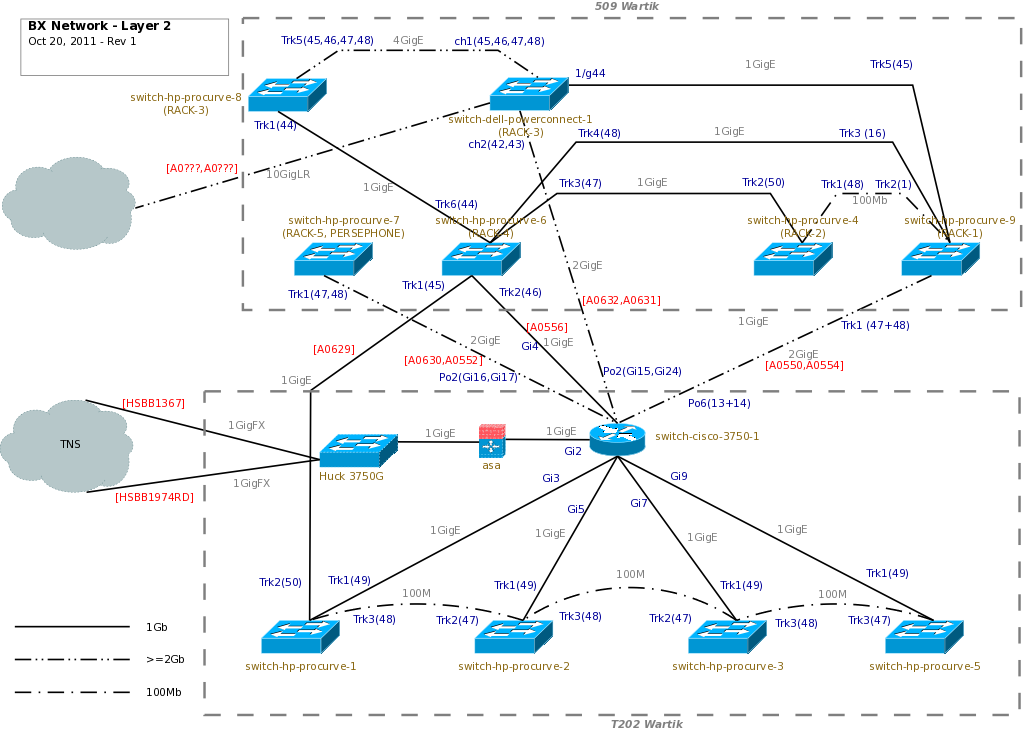BXadmin:Network
Contents
- 1 Layer 2
- 2 Layer 3
- 2.1 VLAN 1 | MANAGEMENT | 10.1.1.0 /24, 2610:8:7800:25:: /64
- 2.2 VLAN 230 | PRINTERS | 10.1.2.0 /24, 2610:8:7800:2a:: /64
- 2.3 VLAN 240 | SUNRAY | 10.1.3.0 /24
- 2.4 VLAN 200 | PERSEPHONE | 10.1.4.0 /24, 2610:8:7800:2b:: /64
- 2.5 VLAN 250 | UNAUTH | 10.1.5.0 /24
- 2.6 VLAN 260 | QUARANTINE | 10.1.6.0 /24
- 2.7 VLAN 210 | LINNE | 192.168.2.0 /24
- 2.8 VLAN 220 | GALAXY | 192.168.4.0 /24, 2610:8:7800:2c:: /64
- 2.9 VLAN 100 | BX-WIRED | 128.118.200.0 /23, 2610:8:7800:14:: /64
- 2.10 VLAN 110 | DOT1X | 128.118.202.128 /25, 2610:8:7800:28:: /64
- 2.11 VLAN 120 | UNMANAGED | 128.118.202.0 /25, 2610:8:7800:29:: /64
- 2.12 VLAN 130 | GUEST | ?
- 3 Spanning Tree
Layer 2
Current network diagram in DIA format is located at /afs/bx.psu.edu/admin/documents/bx_network-l2-<DATE>.dia
When updating, be sure to work on a copy, and update the date in the box in the upper left-hand corner.
Layer 3
VLAN 1 | MANAGEMENT | 10.1.1.0 /24, 2610:8:7800:25:: /64
- VLAN: 1 (MANAGEMENT)
- Netmask: 255.255.255.0
- Broadcast: 10.1.1.255
- Gateway: 10.1.1.1
- DNS: *.net.bx.psu.edu
Switches, IPMI interfaces, ESXi management, etc.
VLAN 230 | PRINTERS | 10.1.2.0 /24, 2610:8:7800:2a:: /64
- VLAN: 230 (PRINTERS)
- Netmask: 255.255.255.0
- Broadcast: 10.1.2.255
- Gateway: 10.1.2.1
- Usable IPs: .1 - .254
- Client IPs: 253
- DNS: *.printers.bx.psu.edu
Printers or other non-management-type devices.
VLAN 240 | SUNRAY | 10.1.3.0 /24
- VLAN: 240 (SUNRAY)
- Netmask: 255.255.255.0
- Broadcast: 10.1.3.255
- Gateway: 10.1.3.1
- Usable IPs: .1 - .254
- Client IPs: 253
- DNS: *.sunray.bx.psu.edu
SunRay terminals.
VLAN 200 | PERSEPHONE | 10.1.4.0 /24, 2610:8:7800:2b:: /64
- VLAN: 200 (PERSEPHONE)
- Netmask: 255.255.255.0
- Broadcast: 10.1.4.255
- Gateway: 10.1.4.1
- DNS: *.persephone.bx.psu.edu
Persephone cluster.
VLAN 250 | UNAUTH | 10.1.5.0 /24
- VLAN: 250 (UNAUTH)
- Netmask: 255.255.255.0
- Broadcast: 10.1.5.255
- Gateway: 10.1.5.1
- DNS: *.unauth.bx.psu.edu
Radius dumps unauthorized ports in this VLAN. DNS blackhole.
VLAN 260 | QUARANTINE | 10.1.6.0 /24
- VLAN: 260 (QUARANTINE)
- Netmask: 255.255.255.0
- Broadcast: 10.1.6.255
- Gateway: 10.1.6.1
- DNS: *.quarantine.bx.psu.edu
Radius dumps quanrantined MACs and users in this VLAN. DNS blackhole.
VLAN 210 | LINNE | 192.168.2.0 /24
- VLAN: 210 (LINNE)
- Netmask: 255.255.255.0
- Broadcast: 192.168.2.255
- Gateway: 192.168.2.253
- DNS: *.linne.bx.psu.edu
linne cluster
VLAN 220 | GALAXY | 192.168.4.0 /24, 2610:8:7800:2c:: /64
- VLAN: 220 (GALAXY)
- Netmask: 255.255.255.0
- Broadcast: 192.168.4.255
- Gateway: 192.168.2.254
- DNS: *.g2.bx.psu.edu
galaxy
VLAN 100 | BX-WIRED | 128.118.200.0 /23, 2610:8:7800:14:: /64
- VLAN: 100 (BX-WIRED)
- Netmask: 255.255.254.0
- Broadcast: 128.118.201.255
- Gateway: 128.118.200.1, 2610:8:7800:14::1
Centrally managed machines. Machines that we have root on and/or control with cfengine.
VLAN 110 | DOT1X | 128.118.202.128 /25, 2610:8:7800:28:: /64
- VLAN: 110 (DOT1X)
- Netmask: 255.255.255.128
- Broadcast: 128.118.202.255
- Gateway: 128.118.202.129
- DNS: dot1x-128-118-202-N.bx.psu.edu
PAT Address | 128.118.202.254
PAT = Port Address Translation. This is similar to how SNAT works with iptables. A single public ip. This is preferred to just straight NAT, which on the ASA is one-to-one with a set translation expiration time. After the global IP range is used up, further outbound connections are dropped. A single PAT address supports up to 65,536 outbound connections (TCP sessions).
NAT config on ASA:
global (Outside) 1 128.118.202.254 nat (Bioinformatics) 1 192.168.2.0 255.255.255.0 nat (Bioinformatics) 1 192.168.4.0 255.255.255.0 nat (Bioinformatics) 1 10.1.0.0 255.255.0.0
Dynamically assigned with DHCP. 802.1x EAP-TTLS-PAP username/password login.
VLAN 120 | UNMANAGED | 128.118.202.0 /25, 2610:8:7800:29:: /64
- VLAN: 120 (UNMANAGED)
- Netmask: 255.255.255.128
- Broadcast: 128.118.202.127
- Gateway: 128.118.202.1
- DNS: custom or 128-118-202-N.bx.psu.edu
Statically assgined with DHCP based on MAC. Radius attributes defined in LDAP for the DHCP host entry.
VLAN 130 | GUEST | ?
- VLAN: 130 (GUEST)
- DNS: guest-128-118-202-N.bx.psu.edu
DHCP entries static in LDAP. Web authorization form to allow changing of the MAC address, restricted to PIs and other persons of repute. These entries will be periodically expired. Or, tie into EDUROAM somehow?
Not sure what addresses GUEST will use, or if it will be NAT'd.
Spanning Tree
We are using MSTP, with a single region.
Configuration Name: MST
MSTI 0 (IST)
- MANAGEMENT
- Root: switch-cisco-3750-1
- Mapped VLANs: 1
MSTI 1
- BX-WIRED, DOT1X, UNMANAGED
- Root: switch-cisco-3750-1
- Mapped VLANs: 100, 110, 120
MSTI 2
- PRINTERS, UNAUTH, QUARANTINE
- Root: switch-cisco-3750-1
- Mapped VLANs: 230, 250, 260
MSTI 3
- PERSEPHONE, LINNE
- Root: switch-hp-procurve-7
- Mapped VLANs: 210
MSTI 4
- GALAXY
- Root: switch-dell-powerconnect-1
- Mapped VLANs: 220