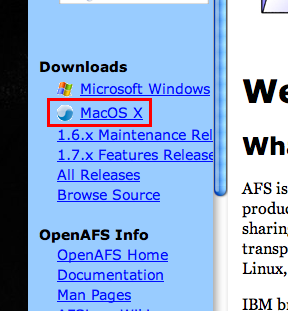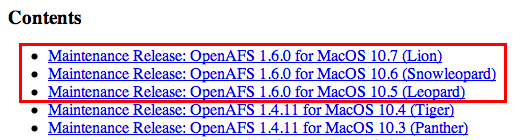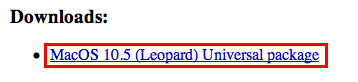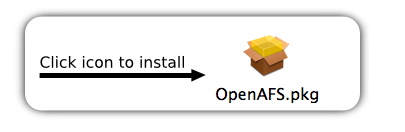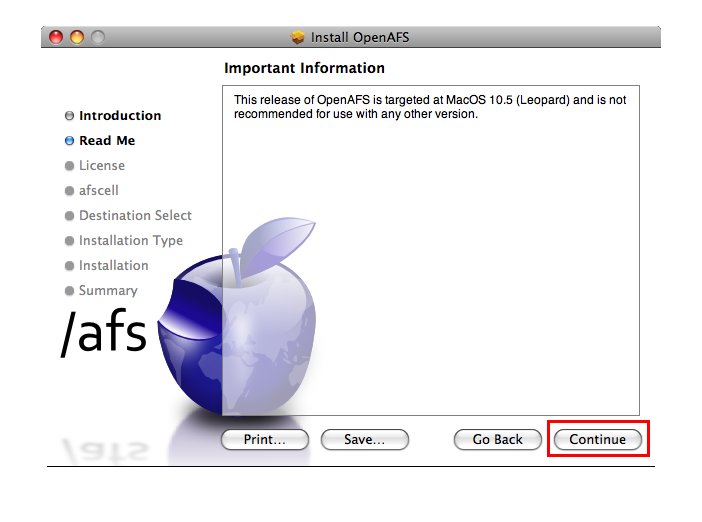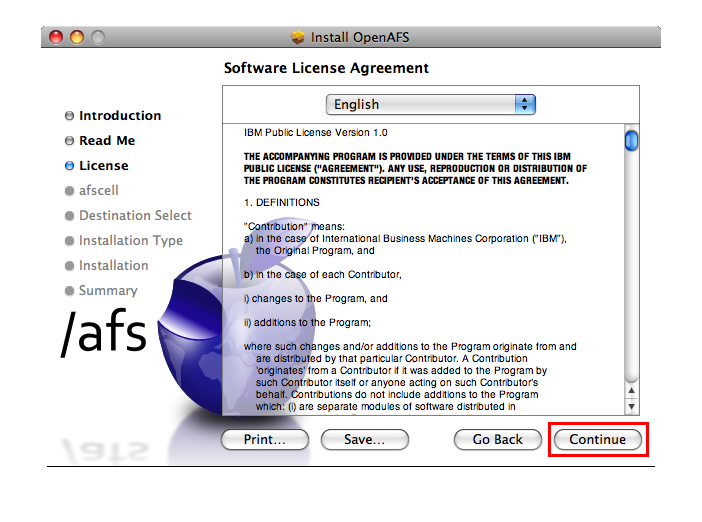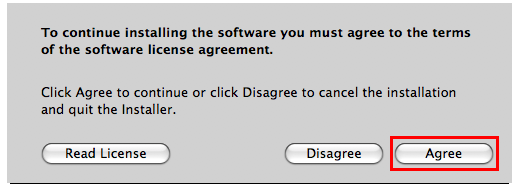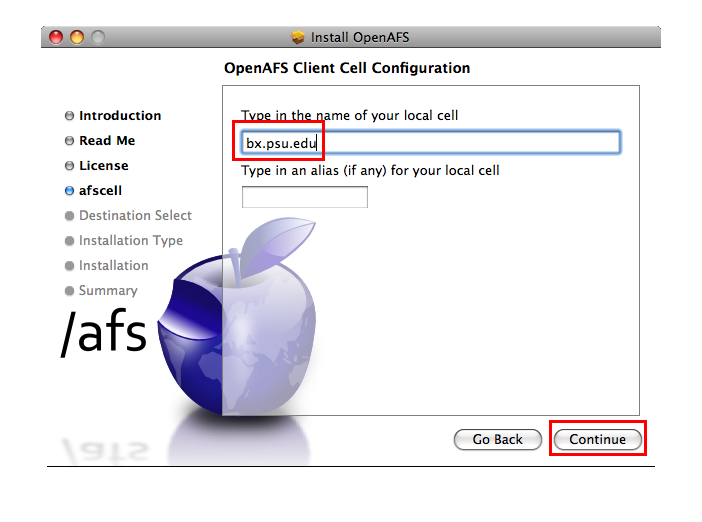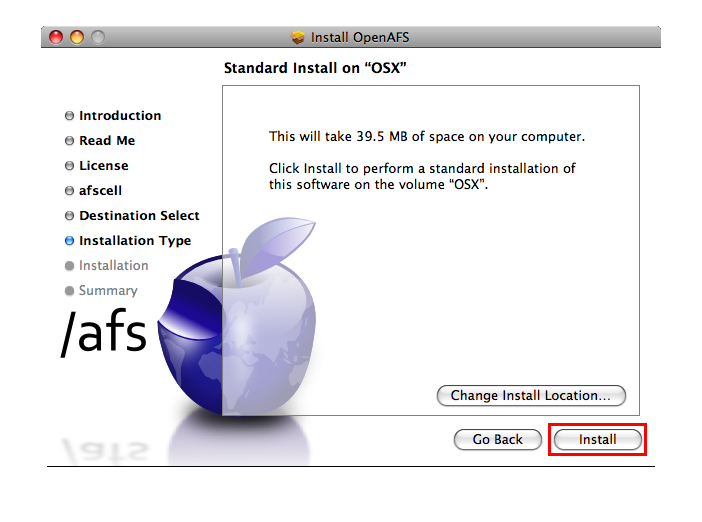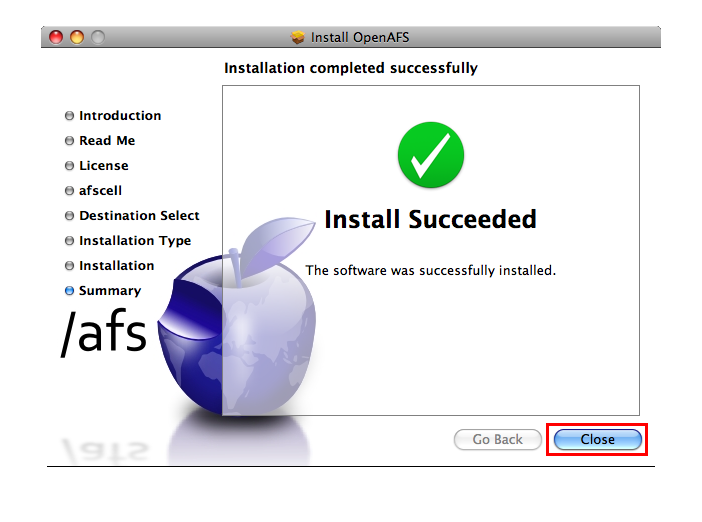BX:Mac OS X Personal AFS Installation
Contents
Install the OpenAFS Client
- Download the latest client from the OpenAFS websites, http://openafs.org
Get tickets and tokens
From Terminal.app or your preferred terminal:
(If you're using a BX password)
$ kinit -l 14d -r 30d phalenor@BX.PSU.EDU $ aklog
(If you're using your PSU Access Account Password)
$ kinit -l 14d -r 28d atc135@dce.psu.edu $ aklog -c bx.psu.edu -k BX.PSU.EDU
Advanced Configuration
There are a few more steps that you can take to make your personal AFS experience slightly better. Explaining how to edit files through the command line as an admin user are beyond the scope of this howto. vi or vim through sudo should suffice in most cases, however.
Client tuning
First we want to set the cache manager settings to make it "better". These are set in /var/db/openafs/etc/config/afs.conf Find the OPTIONS= line, and set it to:
OPTIONS="-dynroot -fakestat -fakestat-all -afsdb -nosettime -stat 9600 -daemons 12 -volumes 1024 -chunksize 18 -rxpck 2048"
Next, we want to enable RealModes in /var/db/openafs/etc/config/settings.plist. Open the file in an editor, find <key>RealModes</key> and set it to <true/>.
These options will go into affect the next time you reboot or restart the client.
Kerberos settings
By default, Kerberos on OS X will use DNS to locate the BX.PSU.EDU and dce.psu.edu realms. However, we can set it so you don't have to specify ticket lifetime (-l) and renew time (-r) at the command line. This can be accomplished by downloading a copy of our krb5.conf from http://admin.bx.psu.edu/install/krb5.conf and placing it in /etc/krb5.conf.