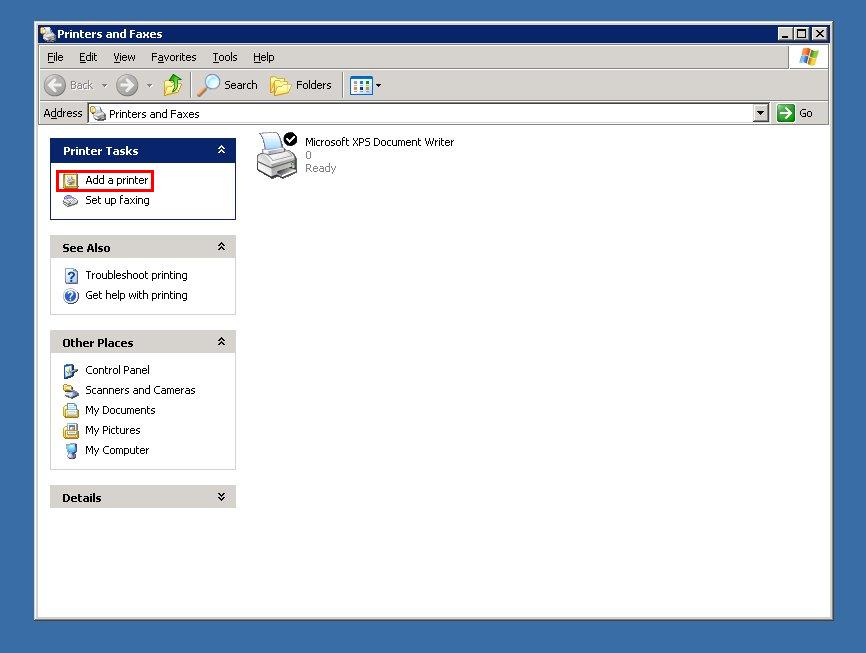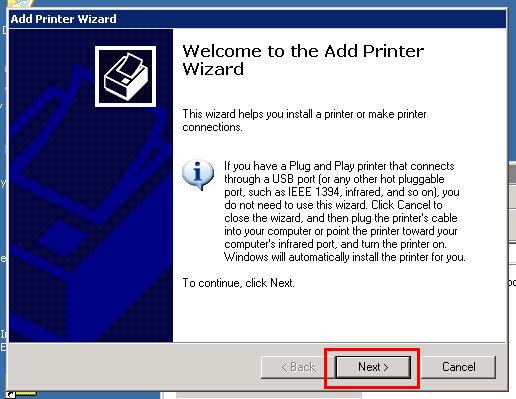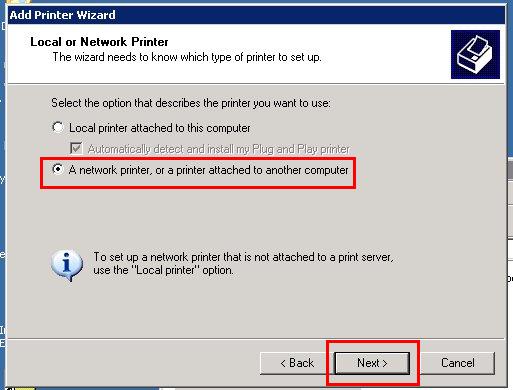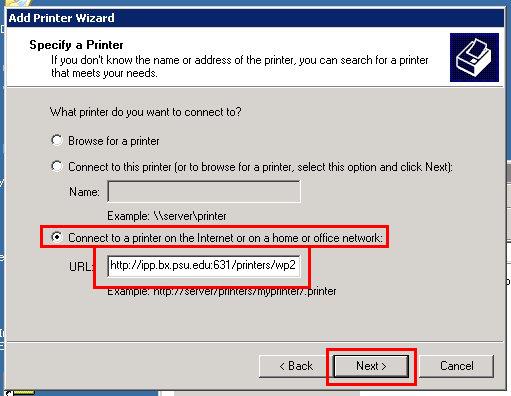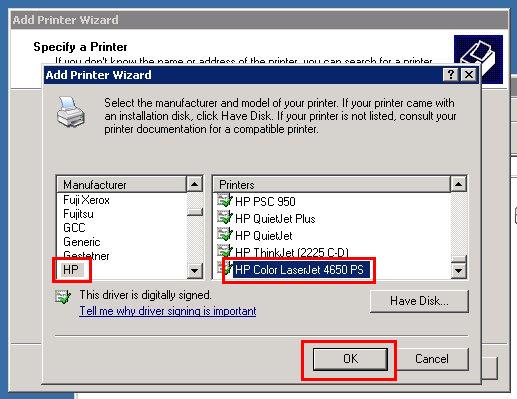BX:Printing to ipp from Windows
From CCGB
For Windows 7/XP, follow the screenshots below. For Windows 8, the menus are a bit different.
Go to Control Panel > Hardware & Sound > Advanced Printer Setup > The printer I want wasn't listed > Select a print by other options,
then enter the URL for the printer and add the driver in the usual way (see bottom-most screenshots below for an example).